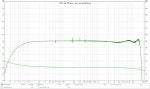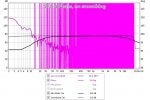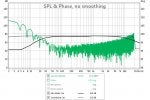Hi, I am a new user of the program and am trying to follow the instrctions in the preferences to calibrate the sound card. In instructions give regarding making an external loopback connetion is not clear. I do have line-in my my sound card. My question is what does it mean to make an external connection (use 3.5mm cable from line-in to which output?)
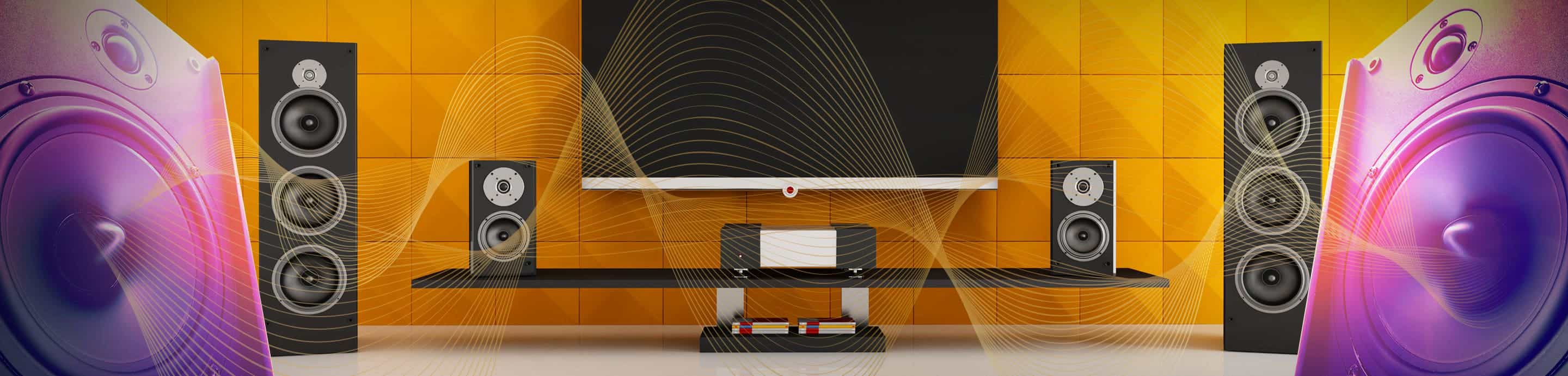
gmizrahi
gmizrahi
Discussion starter
12 posts
·
Joined 2011
- Add to quote Only show this user
Hi, I am a new user of the program and am trying to follow the instrctions in the preferences to calibrate the sound card. In instructions give regarding making an external loopback connetion is not clear. I do have line-in my my sound card. My question is what does it mean to make an external connection (use 3.5mm cable from line-in to which output?)
6,709 posts
·
Joined 2006
Connect to the same output you will use for measurement, usually a speakers or headphone output. On cards that have multi-channel outputs it would usually be the front left/right output.
gmizrahi
Discussion starter
12 posts
·
Joined 2011
Thanks for your help John. But I still don't think I got it right. You see, my computer is connected to my receiver via hdmi. So here is my set up: The video card has dvi. So, to get the audio through DVI my video card in connected via interanl cable spdif from the motherboard to the video card. The back of the computer has several audio connections including spdif. Please let me know if you need to see photos of the back of the computer. Please help.
6,709 posts
·
Joined 2006
Yes, that is OK. Little bit of mains hum pick up (the spikes at 60/180/300/420Hz) that might be reduced by re-positioning the loopback cable (easiest way to do that is to watch the RTA screen while moving the cable, but that is probably a complication you can do without just now  ).
).
gmizrahi
Discussion starter
12 posts
·
Joined 2011
Ok then. That's a progress. I have readjusted a bit (see attached)
I also ran a measurement test while still in a loopback( Please see attached)
Next, I changed the playback device to hdmi, selected c weighting and selected RS SPL as my calibration file. Then, I adjusted my reciever volume until I saw 75 on the SPL meter.
Next, I calibrated my SPL.
Then I ran a measurement. got that error message again that it's too low (see attached
I do hear the sweep playing through my speakers when I change the playback device to hdmi. Do I still need to connect the speaker jack to my receiver? (I'm assuming 3.5mm to rca?)
I have the RS SPL meter connected to the line-in jack in my computer. I dowloaded the SPL calibration file and calibrated my SPL.
I also ran a measurement test while still in a loopback( Please see attached)
Next, I changed the playback device to hdmi, selected c weighting and selected RS SPL as my calibration file. Then, I adjusted my reciever volume until I saw 75 on the SPL meter.
Next, I calibrated my SPL.
Then I ran a measurement. got that error message again that it's too low (see attached
I do hear the sweep playing through my speakers when I change the playback device to hdmi. Do I still need to connect the speaker jack to my receiver? (I'm assuming 3.5mm to rca?)
I have the RS SPL meter connected to the line-in jack in my computer. I dowloaded the SPL calibration file and calibrated my SPL.
Attachments
-
78.8 KB Views: 543
-
88.9 KB Views: 494
6,709 posts
·
Joined 2006
Untick the phase trace, that's not needed.
One possibility is that the left channel has been selected for measurement but the meter is connected to the right channel, or vice versa. You wouldn't see that during soundcard cal as your loopback probably links both channels through. Make sure the channel selected as the input on the Soundcard preferences is the same input that you see reacting on the Levels meters when you try and make a measurement or speak into the SPL meter.
One possibility is that the left channel has been selected for measurement but the meter is connected to the right channel, or vice versa. You wouldn't see that during soundcard cal as your loopback probably links both channels through. Make sure the channel selected as the input on the Soundcard preferences is the same input that you see reacting on the Levels meters when you try and make a measurement or speak into the SPL meter.
6,709 posts
·
Joined 2006
Looks like noise pickup rather than an actual signal.
What range is the SPL meter set to?
What approximate levels/readings does the meter show during the measurement?
What is the REW "Headroom" figure at the end of the measurement?
Click the Levels button to bring up the level meters, what level is shown in the figure at the bottom of the left and right meters when it is quiet in the room, and do the levels change on either input when you speak into the SPL meter?
What range is the SPL meter set to?
What approximate levels/readings does the meter show during the measurement?
What is the REW "Headroom" figure at the end of the measurement?
Click the Levels button to bring up the level meters, what level is shown in the figure at the bottom of the left and right meters when it is quiet in the room, and do the levels change on either input when you speak into the SPL meter?
gmizrahi
Discussion starter
12 posts
·
Joined 2011
John, the SPL meter is set to 80.
During measurement, the highest reading was around 87
Headroom figure is 66.8
level shows 78 for the right with slight flactuations and for left it flactuates bewteen 66 and 75 (this cannot possible be correct as the SPM meter show only 58). They don't seem to change as I speak to the microphone.
During measurement, the highest reading was around 87
Headroom figure is 66.8
level shows 78 for the right with slight flactuations and for left it flactuates bewteen 66 and 75 (this cannot possible be correct as the SPM meter show only 58). They don't seem to change as I speak to the microphone.
6,709 posts
·
Joined 2006
That's more like it 
See the posting a graph sticky for tips on how to present the measurement results.
See the posting a graph sticky for tips on how to present the measurement results.
gmizrahi
Discussion starter
12 posts
·
Joined 2011
Thanks so much for your help and patience. I know new users can be a pain.JohnM said:That's more like it
See the posting a graph sticky for tips on how to present the measurement results.
6,709 posts
·
Joined 2006
Not at all, we're here to help - there is a lot to get to grips with when you are getting started, but it soon becomes familiar.I know new users can be a pain.-
gmizrahi
Discussion starter
12 posts
·
Joined 2011
John,
I got a new Sub(Sumbersive Seaton Aduio) and recalibrated my Denon 4311 with Audessey. I recalibrated Rew with the sound card(I don't know why). This measurement was done with 1/24 smooting and audessey xt32 on and Dynamic Volume on day. Also, I included a waterfall study for your comment. You can see the soundcard and mic test are significantly lower then the measurement reading. The previous reading had the soundcard and mic test at around 75db. Is the soundcard and mic test look normal? Am I doing something wrong here?
Also, another question that I am not sure if you can help. Audessey set my speakers as follows:
Sub 68db
L-74
R-73
SR-73
SL-72
SBL-71
SBR-72
Do I need to incease the sub level?
![]()
![]()
I got a new Sub(Sumbersive Seaton Aduio) and recalibrated my Denon 4311 with Audessey. I recalibrated Rew with the sound card(I don't know why). This measurement was done with 1/24 smooting and audessey xt32 on and Dynamic Volume on day. Also, I included a waterfall study for your comment. You can see the soundcard and mic test are significantly lower then the measurement reading. The previous reading had the soundcard and mic test at around 75db. Is the soundcard and mic test look normal? Am I doing something wrong here?
Also, another question that I am not sure if you can help. Audessey set my speakers as follows:
Sub 68db
L-74
R-73
SR-73
SL-72
SBL-71
SBR-72
Do I need to incease the sub level?


6,709 posts
·
Joined 2006
The cal traces are drawn across the middle of the graph, whatever level that happens to be at, so that they are always visible. The vertical span on that graph is very broad, try setting the range to 45dB at the bottom and 105dB at the top.You can see the soundcard and mic test are significantly lower then the measurement reading. The previous reading had the soundcard and mic test at around 75db. Is the soundcard and mic test look normal? Am I doing something wrong here?
The low end looks high if anything, doesn't seem to need more level.Do I need to incease the sub level?
35 posts
·
Joined 2011
A related Q - I want to calibrate my 1616m, but I'm using a phantom-powered mic input for the sweeps, so how do I calibrate it? I can't just connect the line-level output to the mic input as it's too sensitive, right? The same connector also has a line level input, but do I really need to go through the mic preamp to get an accurate calibration?
6,709 posts
·
Joined 2006
For ultimate accuracy you could use a passive attenuator in the loop and drive the mic input, but in practice most soundcard line inputs and outputs are very flat and only roll off below the point we are interested in. The soundcard calibration is as much about making sure there is no unwanted feedback (monitoring) set up in the mixer as it is checking the response, using the line level input is fine.
1,400 posts
·
Joined 2010
_gl said:A related Q - I want to calibrate my 1616m, but I'm using a phantom-powered mic input for the sweeps, so how do I calibrate it? I can't just connect the line-level output to the mic input as it's too sensitive, right? The same connector also has a line level input, but do I really need to go through the mic preamp to get an accurate calibration?
FWIW, I do include any mic preamp within a loopback calibration of any soundcard ( including external audio consoles , if used ).
Simply turn off the phantom power & then turn the preamps gain down until that output signal from REW doesn't overload the front-end of said preamp .
<> EarlK
35 posts
·
Joined 2011
Thanks EarlK, I'll give that a try.Simply turn off the phantom power & then turn the preamps gain down until that output signal from REW doesn't overload the front-end of said preamp .
-
?
-
?
-
?
-
?
-
?
-
?
-
?
-
?
-
?
-
?
-
?
-
?
-
?
-
?
-
?
-
?
-
?
-
?
-
?
-
?
- posts
- 744K
- members
- 174K
- Since
- 2006
A forum community dedicated to home theater owners and enthusiasts. Come join the discussion about home audio/video, home theaters, troubleshooting, projects, DIY’s, product reviews and more!