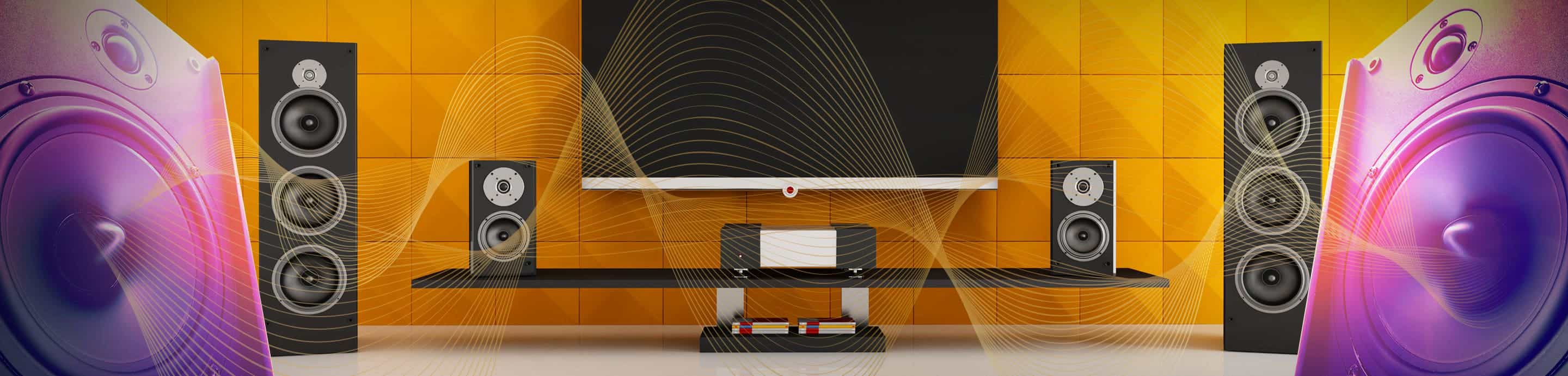I recently purchased an Onkyo TX-NR509 and am having some difficulty in hooking up my legacy Pioneer CLD-2070 Laser Disk Player. It has the following connections on the rear panel:
A: Optical digital OUTput terminal (Toslink)
B: Video OUT terminal (Pin Jack-RCA)
C: Audio OUT terminals [L/R] (Pin Jack-RCA)
D: Control IN and OUT terminals (Miniature phone jack (for other Pioneer products-NOT USED)
E: Antenna terminal (75 ohm F-type jack)
F: VHF OUT terminal (75 ohm F-type jack)
G: Channel Selector (Ch3/Ch4)
I've connected the Optical digital Output terminal to the Optical (2) TV/CD on the Onkyo. I can play a music CD thru the system in this fashion.
I've tried to connect the Video Out terminal (Pin Jack-RCA) to the Video/Audio - BD/DVD video in, but when I play a laser disk in this setup, there is no sound nor picture. Should I connect the Video Out terminal to the Onkyo Coaxial (1) BD/DVD; or connect the Video Out terminal directly to the TV; or should I abandon the digital outs from the Pioneer and connect the analog audio/video outs to the Onkyo Video/Audio INs?
The TV is a Sony KDL55HX800. My Comcast cable box is HDMI connected to the Onkyo (HDMI 3-CBL/SAT) and
the Onkyo is connect via the HDMI Out to the Sony.
Any assistance is appreciated. If rear panel diagrams are necessary I can provide.
A: Optical digital OUTput terminal (Toslink)
B: Video OUT terminal (Pin Jack-RCA)
C: Audio OUT terminals [L/R] (Pin Jack-RCA)
D: Control IN and OUT terminals (Miniature phone jack (for other Pioneer products-NOT USED)
E: Antenna terminal (75 ohm F-type jack)
F: VHF OUT terminal (75 ohm F-type jack)
G: Channel Selector (Ch3/Ch4)
I've connected the Optical digital Output terminal to the Optical (2) TV/CD on the Onkyo. I can play a music CD thru the system in this fashion.
I've tried to connect the Video Out terminal (Pin Jack-RCA) to the Video/Audio - BD/DVD video in, but when I play a laser disk in this setup, there is no sound nor picture. Should I connect the Video Out terminal to the Onkyo Coaxial (1) BD/DVD; or connect the Video Out terminal directly to the TV; or should I abandon the digital outs from the Pioneer and connect the analog audio/video outs to the Onkyo Video/Audio INs?
The TV is a Sony KDL55HX800. My Comcast cable box is HDMI connected to the Onkyo (HDMI 3-CBL/SAT) and
the Onkyo is connect via the HDMI Out to the Sony.
Any assistance is appreciated. If rear panel diagrams are necessary I can provide.