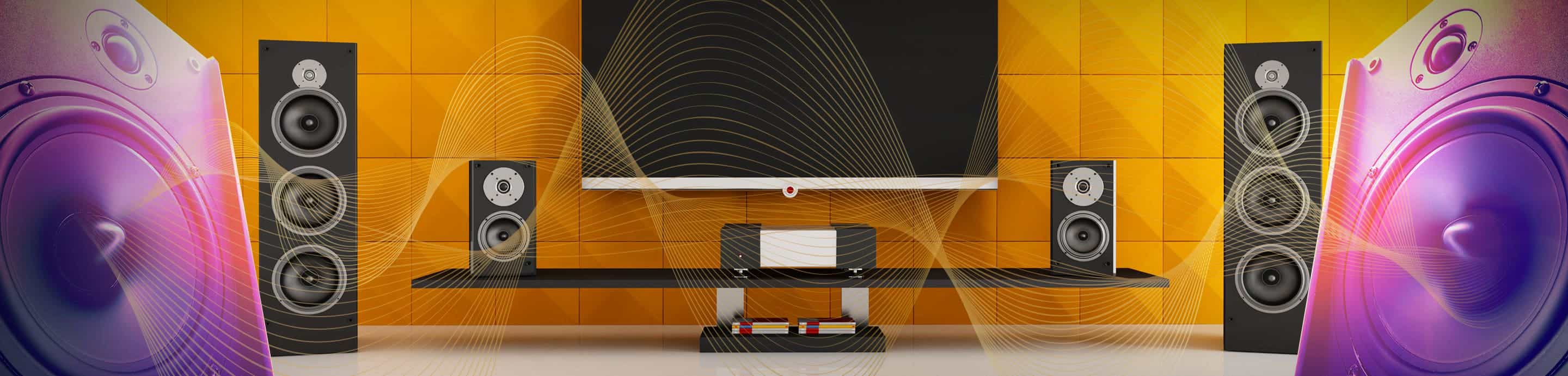My home theater setup currently pulls all my Blu-ray movies (all in MKV format with all audio codecs) from a central server in the house. I am using a WD Live TV box right now to stream those MKV files to my Onkyo TX-NR818 receiver then out to the Onkyo Amplifier then finally out to the JBL speakers and projector. My current sound system is a 7.1 capable system, so I would really like to take advantage of the DTS-HD audio codec. I know that the WD TV Live does not support DTS-HD. I know this because while watching a movie I can toggle through all the available audio modes the Onkyo has and DTS-HD is not available only DTS:Neo6. When I play a movie through my Blu-ray player its a different story, the Onkyo does indeed have a DTS-HD or a Multichannel option that allows me to watch the movie in 7.1 sound, the way it should be. There is a major difference from watching a streamed version from a disc version in sound quality.
I know that my MKVs have been ripped properly with 2-channel, 5.1 audio and DTS-HD audio always selected prior to making the MKV file. On the WD TV Live all I have to do is hit the audio button to toggle between the different audio codecs that ripped with the file. Most of the time only one works, the 5.1 selection.
I have spent a lot of time and money on my speakers and room design. I have specific mode points and seated positions where optimal sound is produced. I would love to know that my Blu-ray MKV files were being ran with the most optimal sound possible, that being the DTS-HD codec. I should note that some movies such as Rise of the Guardians has Dolby TrueHD, which its MKV file plays perfectly through the WD TV Live box and sounds awesome.
What is the best way to watch my MKV files given the equipment I am using right now and get the best sound possible? WD TV Live is a Band-Aid because they will never get DTS-HD on their set-top boxes. Maybe Allshare from a Samsung Blu-ray player? I don't want a new receiver since mine is pretty new. Any help would be appreciated. I have had nothing but problems trying to get my PS3 to work and the fact that Cinivia protection is on the PS3 I would not even consider it as a player for MKVs.:help:
I know that my MKVs have been ripped properly with 2-channel, 5.1 audio and DTS-HD audio always selected prior to making the MKV file. On the WD TV Live all I have to do is hit the audio button to toggle between the different audio codecs that ripped with the file. Most of the time only one works, the 5.1 selection.
I have spent a lot of time and money on my speakers and room design. I have specific mode points and seated positions where optimal sound is produced. I would love to know that my Blu-ray MKV files were being ran with the most optimal sound possible, that being the DTS-HD codec. I should note that some movies such as Rise of the Guardians has Dolby TrueHD, which its MKV file plays perfectly through the WD TV Live box and sounds awesome.
What is the best way to watch my MKV files given the equipment I am using right now and get the best sound possible? WD TV Live is a Band-Aid because they will never get DTS-HD on their set-top boxes. Maybe Allshare from a Samsung Blu-ray player? I don't want a new receiver since mine is pretty new. Any help would be appreciated. I have had nothing but problems trying to get my PS3 to work and the fact that Cinivia protection is on the PS3 I would not even consider it as a player for MKVs.:help: