Just curious has anyone considered trying to get something that works similarly to the Black Diamond screens? Seems like even in a dark room they would offer a better black level due to how dark the base color is?
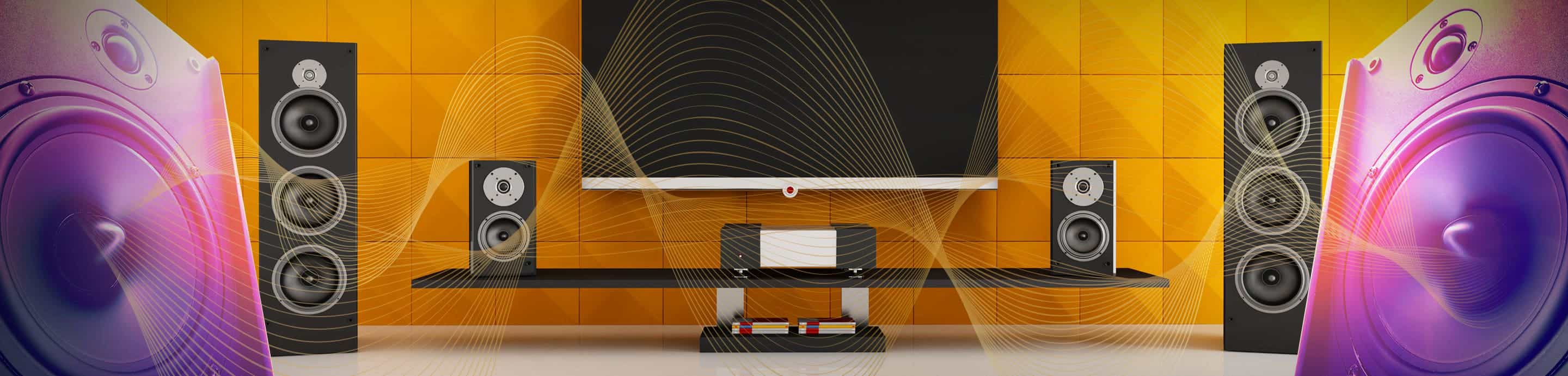
Harold Dale
Harold Dale
Discussion starter
355 posts
·
Joined 2006
- Add to quote
Just curious has anyone considered trying to get something that works similarly to the Black Diamond screens? Seems like even in a dark room they would offer a better black level due to how dark the base color is?
14,897 posts
·
Joined 2007
Black Diamond and dnp screens cannot be replicated with paint. They are a multi-layered product utilizing several different technologies. Even if we tried, the R&D cost would be rather high.
Harold Dale
Discussion starter
355 posts
·
Joined 2006
Well I was thinking if there was a plastic sheet material that we could find locally that lets light through on one side, but has some sort of anti-reflective coating on the other that maybe it would work. Then behind that you'd have some sort of darker colored projection surface. I'm sure the real thing is a lot more complicated but was just thinking. I'd love to be able to spend 3k dollars on the real thing, but that's way out of my scope lol.
14,897 posts
·
Joined 2007
There was an attempt to go down this path back in our avs days involving 3M films. It stopped when the films needed couldn't be found in the proper sizes.
There was a lot of discussion and research several years back at the avs diy screen forum. You may have to search for that stuff in the archives though as the current state is clogged disinformation and money making ventures.
There was a lot of discussion and research several years back at the avs diy screen forum. You may have to search for that stuff in the archives though as the current state is clogged disinformation and money making ventures.
Harold Dale
Discussion starter
355 posts
·
Joined 2006
Alright, well thought it was an interesting screen and you are probably right that it's likely going to be expensive to try all these materials to find what works best.
55 posts
·
Joined 2009
I have always believed that a modified version of the Vutec UHG screen could achieve the same thing as BD. Basically, Vutec's curved screen was a translucent material over aluminized mylar or mirror. It gave a gain of around 5 I think. I think if you put a dark translucent material or coating over the mylar you might be able to reduce the gain.
11 posts
·
Joined 2013
Hi Hometheatershack! I got interested in this experiment when I stumbled upon this thread. According to me, this is a good idea in theory. A higher quality glass mirror reflects nearly 100% of the light hitting it, in my opinion you wouldn't find anything with more gain than a mirror, right? If you used a mirror as a projection screen you would obviously not see anything but a bright flare from the projector lens, but if we applied a ultra matte coating, wouldn't we get a very high gain screen with no color artefacts? Maybe hot spotting would be a potencial problem, but has anyone heard of someone trying this? I havent seen the Vutec UHG screen, but guessing it must have been some sort of matte semi translucent fabric or coating on top of the reflective surface.
As Ericglo states, putting a dark translucent material or coating on top of a mirror or mirror film ex. mylar may give us a dark screen with a fairly high gain? Mirrors are expensive and hard to come by in these sizes we're talking about, so, as Ericglo said, mylar might be a good option, even though it reflect only 60-80% of the light hitting it.
I'm thinking, MDF-board painted black > mirror film > translucent dark sun film > ultra matte coating.
Would love to have your comments on this idea!
Regards
/Patrik
As Ericglo states, putting a dark translucent material or coating on top of a mirror or mirror film ex. mylar may give us a dark screen with a fairly high gain? Mirrors are expensive and hard to come by in these sizes we're talking about, so, as Ericglo said, mylar might be a good option, even though it reflect only 60-80% of the light hitting it.
I'm thinking, MDF-board painted black > mirror film > translucent dark sun film > ultra matte coating.
Would love to have your comments on this idea!
Regards
/Patrik
14,897 posts
·
Joined 2007
A mirror will not work well at all. Mylar, on the other hand, might. I've had some mylar for a long time but I've never done anything with it. It would be a real pain trying to get that attached to a substrate flat without bubbles. But it takes the gap between the mirror and the glass surface out of the equation.
11 posts
·
Joined 2013
High mechman! I agree with you, a first surface mirror is a must, thinking of what harpmaker said, you can't escape or change the laws of physics! Can't think of anything else than glass or acrylic glass to mount the mylar on and that would also be a significant cost. A company here in Sweden sells a reflective film, as mylar, that shrinks when heated. They recommend to stick the film on to a frame and then heat it up! That would cause the film to shrink a tension it self. Result? A totally flat first surface mirror to a reasonably low cost.
If you search for "DIY first surface mirror" you'll come up with some ideas of how to turn a standard mirror in to a first surface mirror! (or both sides mirror). Works by stripping of the protective sheet on the back side of a mirror. Qoute: To create a front surface mirror, coat one surface of your mirror with a paint remover/stripper that has the key ingredient Methylene Chloride in it.
Also a bit tricky it appears but it might work, might not.
If you search for "DIY first surface mirror" you'll come up with some ideas of how to turn a standard mirror in to a first surface mirror! (or both sides mirror). Works by stripping of the protective sheet on the back side of a mirror. Qoute: To create a front surface mirror, coat one surface of your mirror with a paint remover/stripper that has the key ingredient Methylene Chloride in it.
Also a bit tricky it appears but it might work, might not.
43 posts
·
Joined 2013
I know this discussion is old but I think it is still topical and I have something to add!
Firstly, just for information, Black diamond screens (made by DNP) use microscopic louvers printed into the material which is why that component of the design can't be achieved with a paint brush or roller. DNP is a large Japanese printing group mainly so they have access to large printing presses.
In terms of performance, even black diamond screens can't reach the standard they claim. It is great marketing though. There is no screen that works well in high ambient light with a standard home theater projector. They are too dim and the black version of that screen is only a 0.8 gain. The more popular 1.4 gain screen is a lighter grey color and neither looks like a plasma or even that different to other grey screens. The best either will do is look ok with a small side light on. If you look at candid user photos, you see a slightly less washed out picture in a bright room but not even close to perfect. Like I said, great marketing though.
There are some aspects of the design that can be replicated such as a near black screen surface. I will include some pics of the black-screen material I made at home. I painted my surface a glossy black. Under the black was a layer of aluminum that was already dry (the real BD screen is held rigid by a piece of aluminum sheet). When the black was dry, I added a layer of semi translucent / semi transparent screen paint using a spray gun to give it a smooth finish. The result looks like dark grey when not in use and black when on. It is really a 3 layer screen.
To test it, I had bright lights above it, another light directly beside it and the sun shining in through open blinds directly behind it. The sun light was directly in the projectors path which everyone will tell you is a tough situation for any screen. Instead of comparing it to matt white like SI does, I thought it would be more useful to compare it to a screen painted with screen goo, high contrast grey paint. This would be a standard commercial paint recommended for use where ambient light can't be controlled right?
The projector used is only a 2000:1 contrast ratio. Check out the candid photos. I think you will agree that the test room is bright and that I am achieving decent blacks considering how bright the room is? So how important are those micro louvers that you can't replicate? With a bright enough projector, not very important at all and I don't think they do that much.
I could do one more thing to make it closer to BD which is add a layer of glass at the front. BD knows that a clear image needs a smooth surface. Glass is a good way to give you a smooth surface if, for example, you covered the screen underneath with tiny printed louvers. It also adds some reflectivity which is helpful if the rest of the surface is not reflective black. The problem with glass, which BD also suffers from, is hot spotting so position of your PJ is important. A solution I haven't tried, which I think would work, is to use frosted glass and have a black surface behind it. The glass would still need to be semi transparent though. BD is a heavy screen and for this reason, I left mine without glass.
Let me know what you think of the pics. Sorry they are a little grainy. I add to downscale them to upload. The originals look super clear but you can still see the blacks.
Firstly, just for information, Black diamond screens (made by DNP) use microscopic louvers printed into the material which is why that component of the design can't be achieved with a paint brush or roller. DNP is a large Japanese printing group mainly so they have access to large printing presses.
In terms of performance, even black diamond screens can't reach the standard they claim. It is great marketing though. There is no screen that works well in high ambient light with a standard home theater projector. They are too dim and the black version of that screen is only a 0.8 gain. The more popular 1.4 gain screen is a lighter grey color and neither looks like a plasma or even that different to other grey screens. The best either will do is look ok with a small side light on. If you look at candid user photos, you see a slightly less washed out picture in a bright room but not even close to perfect. Like I said, great marketing though.
There are some aspects of the design that can be replicated such as a near black screen surface. I will include some pics of the black-screen material I made at home. I painted my surface a glossy black. Under the black was a layer of aluminum that was already dry (the real BD screen is held rigid by a piece of aluminum sheet). When the black was dry, I added a layer of semi translucent / semi transparent screen paint using a spray gun to give it a smooth finish. The result looks like dark grey when not in use and black when on. It is really a 3 layer screen.
To test it, I had bright lights above it, another light directly beside it and the sun shining in through open blinds directly behind it. The sun light was directly in the projectors path which everyone will tell you is a tough situation for any screen. Instead of comparing it to matt white like SI does, I thought it would be more useful to compare it to a screen painted with screen goo, high contrast grey paint. This would be a standard commercial paint recommended for use where ambient light can't be controlled right?
The projector used is only a 2000:1 contrast ratio. Check out the candid photos. I think you will agree that the test room is bright and that I am achieving decent blacks considering how bright the room is? So how important are those micro louvers that you can't replicate? With a bright enough projector, not very important at all and I don't think they do that much.
I could do one more thing to make it closer to BD which is add a layer of glass at the front. BD knows that a clear image needs a smooth surface. Glass is a good way to give you a smooth surface if, for example, you covered the screen underneath with tiny printed louvers. It also adds some reflectivity which is helpful if the rest of the surface is not reflective black. The problem with glass, which BD also suffers from, is hot spotting so position of your PJ is important. A solution I haven't tried, which I think would work, is to use frosted glass and have a black surface behind it. The glass would still need to be semi transparent though. BD is a heavy screen and for this reason, I left mine without glass.
Let me know what you think of the pics. Sorry they are a little grainy. I add to downscale them to upload. The originals look super clear but you can still see the blacks.
Attachments
-
55.7 KB Views: 3,027
-
58.1 KB Views: 2,416
-
44.4 KB Views: 1,790
-
66.8 KB Views: 1,939
14,897 posts
·
Joined 2007
Rob,
Looking at the photos, it seems that most of the ambient light is behind the screen from the shadow cast on the flooring. It seems to be performing as well as a dark gray paint can. :T
As for your statements regarding the Black Diamond, I couldn't agree more. The only caveat being that it is my understanding that dnp does not produce Black Diamond screens anymore. At least that is what dnp told me a couple years ago.
Welcome to the Shack! :wave:
Looking at the photos, it seems that most of the ambient light is behind the screen from the shadow cast on the flooring. It seems to be performing as well as a dark gray paint can. :T
As for your statements regarding the Black Diamond, I couldn't agree more. The only caveat being that it is my understanding that dnp does not produce Black Diamond screens anymore. At least that is what dnp told me a couple years ago.
Welcome to the Shack! :wave:
11 posts
·
Joined 2013
Hi Rob!
Did you manage to paint the translucent paint evenly across the sheet? Translucent paints are extremely hard, if not impossible to paint. If the paint gets a bit thicker on one part of the screen, you will get hot spotting. I've tried translucent paint in big scale but I quickly gave up.
Regarding the glass, I've tried that too. Frosted glass is not the way to go, makes the image blurry and nothing else. I also tried using frosted film, gave me more gain but it also gave me a shimmering and sparkling image. Technically, if you had a bright enough projector, you could use a black painted screen as a projector screen, but yet again we're talking a super bright projector. If you take a completely black paper and put it in front of the projector, lets say a 15" screen, you'll get a great picture with awesome blacks.
Mechman, I've gotten some test samples of mylar and I will try to mount it on plexiglass later this week. I've mounted tinted films on cars before with good results, the trick is to use two or three drops of dish soap in 1l water and then use a LOT of the water and soap mix. You can't use too much of it, spray a lot on the surface you're going to mount it on, a lot on the film as well, and even on yourself and the surroundings to prevent dust getting stuck between the film and the glass.
/Patrik
Did you manage to paint the translucent paint evenly across the sheet? Translucent paints are extremely hard, if not impossible to paint. If the paint gets a bit thicker on one part of the screen, you will get hot spotting. I've tried translucent paint in big scale but I quickly gave up.
Regarding the glass, I've tried that too. Frosted glass is not the way to go, makes the image blurry and nothing else. I also tried using frosted film, gave me more gain but it also gave me a shimmering and sparkling image. Technically, if you had a bright enough projector, you could use a black painted screen as a projector screen, but yet again we're talking a super bright projector. If you take a completely black paper and put it in front of the projector, lets say a 15" screen, you'll get a great picture with awesome blacks.
Mechman, I've gotten some test samples of mylar and I will try to mount it on plexiglass later this week. I've mounted tinted films on cars before with good results, the trick is to use two or three drops of dish soap in 1l water and then use a LOT of the water and soap mix. You can't use too much of it, spray a lot on the surface you're going to mount it on, a lot on the film as well, and even on yourself and the surroundings to prevent dust getting stuck between the film and the glass.
/Patrik
43 posts
·
Joined 2013
It's hard to see exactly how bright the room is from photos but I can tell you that the room is well lit from 3 directions. A good portion of the light is sunlight coming in from the large double window facing the screen. The projector is in front of the window and the test was done in the middle of the afternoon.
Other than being outside, it doesn't get much brighter than this. You can see how the "high contrast grey" screen from screen goo struggles to give a visible image. The black screen is watchable.
On the translucent paint, yes it was very hard to get an evenly painted surface using a roller. The best I achieved was using a screen printing roller which is solid plastic instead of soft foam etc. Even then, it only gave a good image when you stand back. In the end, I bought a sprayer from home depot for $80 which did the job easily and quickly. I feel like my bones are still vibrating from the noise of it.
It is a shame I had to reduce the quality of the image to upload them because what you can't see is how sharp the picture is. I wanted to see if it is possible to create a version of black screen technology at home and I concluded that it is. I also believe there are better ways to do it than this now I understand the principle.
I am currently experimenting successfully with a similar screen type which uses a charcoal colored rear projection fabric with a solid reflective coating on the back to turn it into a front projection surface. I want the front surface to be fabric instead of paint to make sure it is smooth. All of the high priced solutions advertise a "multi layered" technology although they tend to be somewhat evasive on further details. I have seen dozens of patents described for projection screens and very few of them from screen innovations and DNP. They are all there for anyone to read and it is worth doing a little research to understand the science when designing your own. You don't have to worry about patents for your own mix. The Sony Dynaclear uses a dichroic coating to make it "selectively reflective". Essentially a multi layered coating that only reflects red, green and blue light from the projector and nothing else. Who says it is impossible to make your own dichroic coating or to get a company to make one for you?
I think this is where home solutions fall down sometimes. Mixing paint doesn't always give you the properties of both colors. For example, red pigment is great at reflecting red light, but it also absorbs green and blue. Mix red, green and blue paint and you will probably absorb all of them and get a very dull image. That is why you sometimes don't achieve the increase in gain you might expect from mixing reflective paint like aluminum into your mix. The challenge is finding something to enhance reflectivity where you want it and not absorbing colors you do.
Mixing water based aluminum paint with white or beige gives me a grey paint. In theory, this is meant to have a much higher gain than just using a ready mixed neutral grey which is made from black and white pigment. The trouble is that I couldn't swear that the difference in gain is that significant. I'm sure others have had better results than me but there has to be a reason why aluminum paint isn't generally used in high end screens.
I bought some Speedball aluminum ink which is used for screen printing and some newton and windsor aluminum ink. Both will mix with acrylic or water based paints. I found a significantly greater improvement in gain than I was able to with Auto-air water based aluminum paint. also, with the speedball roller, I found it a lot easier to get a smooth and consistent finish. I couldn't tell you why but I have a feeling it is something to do with the greater saturation you get with ink over paint. Mixing the silver ink into white or beige paint and the end result still has a metallic look instead of turning to light grey. You still get a watchable screen without hotspots, only much brighter. Silver ink can even make black paint reflective enough, to use with the right projector, without turning the paint light grey. I am experimenting with this right now.
I am a fan of black widow mix generally. I added some aluminum ink to my black widow paint mix and it closed some of the gap with more expensive high gain screens. I have tried a lot of these commercial offerings btw and I am almost always disappointed. None of the big players have a right to claim "innovation" in this space in my opinion. The elusive commercial screen that works well in all conditions, with all projectors and at a price that doesn't singe our nose hairs, has not been created yet. DNP charge $25K for their flagship screen. It may be great, it is a shame that hardly anyone will ever know so it is irrelevant.
I will try and upload a video link to Youtube to show the black screen in a way that shows how bright the room was and where the light was coming from.
Other than being outside, it doesn't get much brighter than this. You can see how the "high contrast grey" screen from screen goo struggles to give a visible image. The black screen is watchable.
On the translucent paint, yes it was very hard to get an evenly painted surface using a roller. The best I achieved was using a screen printing roller which is solid plastic instead of soft foam etc. Even then, it only gave a good image when you stand back. In the end, I bought a sprayer from home depot for $80 which did the job easily and quickly. I feel like my bones are still vibrating from the noise of it.
It is a shame I had to reduce the quality of the image to upload them because what you can't see is how sharp the picture is. I wanted to see if it is possible to create a version of black screen technology at home and I concluded that it is. I also believe there are better ways to do it than this now I understand the principle.
I am currently experimenting successfully with a similar screen type which uses a charcoal colored rear projection fabric with a solid reflective coating on the back to turn it into a front projection surface. I want the front surface to be fabric instead of paint to make sure it is smooth. All of the high priced solutions advertise a "multi layered" technology although they tend to be somewhat evasive on further details. I have seen dozens of patents described for projection screens and very few of them from screen innovations and DNP. They are all there for anyone to read and it is worth doing a little research to understand the science when designing your own. You don't have to worry about patents for your own mix. The Sony Dynaclear uses a dichroic coating to make it "selectively reflective". Essentially a multi layered coating that only reflects red, green and blue light from the projector and nothing else. Who says it is impossible to make your own dichroic coating or to get a company to make one for you?
I think this is where home solutions fall down sometimes. Mixing paint doesn't always give you the properties of both colors. For example, red pigment is great at reflecting red light, but it also absorbs green and blue. Mix red, green and blue paint and you will probably absorb all of them and get a very dull image. That is why you sometimes don't achieve the increase in gain you might expect from mixing reflective paint like aluminum into your mix. The challenge is finding something to enhance reflectivity where you want it and not absorbing colors you do.
Mixing water based aluminum paint with white or beige gives me a grey paint. In theory, this is meant to have a much higher gain than just using a ready mixed neutral grey which is made from black and white pigment. The trouble is that I couldn't swear that the difference in gain is that significant. I'm sure others have had better results than me but there has to be a reason why aluminum paint isn't generally used in high end screens.
I bought some Speedball aluminum ink which is used for screen printing and some newton and windsor aluminum ink. Both will mix with acrylic or water based paints. I found a significantly greater improvement in gain than I was able to with Auto-air water based aluminum paint. also, with the speedball roller, I found it a lot easier to get a smooth and consistent finish. I couldn't tell you why but I have a feeling it is something to do with the greater saturation you get with ink over paint. Mixing the silver ink into white or beige paint and the end result still has a metallic look instead of turning to light grey. You still get a watchable screen without hotspots, only much brighter. Silver ink can even make black paint reflective enough, to use with the right projector, without turning the paint light grey. I am experimenting with this right now.
I am a fan of black widow mix generally. I added some aluminum ink to my black widow paint mix and it closed some of the gap with more expensive high gain screens. I have tried a lot of these commercial offerings btw and I am almost always disappointed. None of the big players have a right to claim "innovation" in this space in my opinion. The elusive commercial screen that works well in all conditions, with all projectors and at a price that doesn't singe our nose hairs, has not been created yet. DNP charge $25K for their flagship screen. It may be great, it is a shame that hardly anyone will ever know so it is irrelevant.
I will try and upload a video link to Youtube to show the black screen in a way that shows how bright the room was and where the light was coming from.
11 posts
·
Joined 2013
You have some great ideas Rob, thanks for sharing!Patrik
I am interested in what you were saying about frosted glass. Perhaps I can learn from your experience and save myself some time and cost.
Was the surface of the frosted glass you used smooth or rough? Did you try it with a smooth film over the frosted layer? Also, did you try it with a black layer behind the glass?
I ask because I found that taking some anti glare plaxiglass and painting the back with aluminum paint, gives you a watchable projection surface, even if the aluminum paint is not evenly spread.
People always warn against mylar because it has a mirror-like finish but I have wondered how it would respond with a thing translucent light diffusing layer on top. It is designed to reflect light. I have experimented with one way mirror window tint film. It doesn't do much for reflectivity once you add paint but it does give you a really smooth surface to paint on which helps the finished layer.
There are tons of window tint films on ebay specifically designed to reflect, absorb, or transmit light in a very specific way. The right combination could probably make a good multi layered screen.
I want to try it with a tinted layer, reflective layer and then use glass bead (powder consistency) as the front diffusing layer for a retro reflective screen experiment.
Regarding the tests with frosted film: First I tried with a frosted film (somewhat rough surface) painted with a mix consisting aluminium and black paint on the back of the frosted film. The result was a dark grey screen with a gain of somewhere around (guessing) 0.8, though, the picture got to shimmery and sparkling due to the rough surface of the frosted film.
So, I tried with a smoother frosted film, but that did't increase the gain that much, no luck there neither. After a while I started having doubts of using a frosted film at all, they didn't help making a darker grey screen. The smoothest frosted film I found who didn't shimmer at all was the one I made my self. I simply sprayed a layer of matte coating on a transparent film, but as I said, frosted film didn't serve any purpose, spraying the matte coating directly as the top layer was the best way judging from my tests. I tried with a black layer behind the glass, but I only had the rough frosted film available at the time, but I guess it would simply give us a very dark low gain screen, I can try this tomorrow and get back to you with results!
Rob, regarding the anti glare plexiglass, even though it is an anti glare surface, do you see any reflection from the projector lens? What is the purpose of painting the aluminium paint on the back when the plexiglass is transparent? Also, do you experience a shimmering effect from viewing directly on the aluminium paint? Seems like hot spotting would be a fact unless you finnish of with a matte top coating.
I'm excited about getting started with the reflective films. My idea is following: Mount a reflective film (Mylar for example) on plexiglass or similar smooth surfaces (PET is a very good alternative, much cheaper than plexiglass), on top of that, mount a translucent slightly black tinted film and then finish of with a top matte coating. On the back of the plexiglass or PET glass, mount a matte black fabric or paint matte black in order to stop any unwanted light passing trough (a black background is much better than white in this case since we're only interested in the light reflected by the reflective film).
Regarding the privacy film, I think the viewing cone will be so narrow that you wouldn't be able to see the edges of the screen. What is your ambitions with the privacy film? If you get your hands on this privacy film, how do you plan to mount it? However, if it works I could imagine it wouldn't send any light outwards to the walls and ceiling, only right back to the audience (just as it does with a computer screen). I have my doubts though.
Rob, I'd love to see a youtube clip of your test! What is the gain of your test screen guessing?
Regards, Patrik
43 posts
·
Joined 2013
Patrik
I am interested in what you were saying about frosted glass. Perhaps I can learn from your experience and save myself some time and cost.
Was the surface of the frosted glass you used smooth or rough? Did you try it with a smooth film over the frosted layer? Also, did you try it with a black layer behind the glass?
I ask because I found that taking some anti glare plaxiglass and painting the back with aluminum paint, gives you a watchable projection surface, even if the aluminum paint is not evenly spread.
People always warn against mylar because it has a mirror-like finish but I have wondered how it would respond with a thing translucent light diffusing layer on top. It is designed to reflect light. I have experimented with one way mirror window tint film. It doesn't do much for reflectivity once you add paint but it does give you a really smooth surface to paint on which helps the finished layer.
There are tons of window tint films on ebay specifically designed to reflect, absorb, or transmit light in a very specific way. The right combination could probably make a good multi layered screen.
I want to try it with a tinted layer, reflective layer and then use glass bead (powder consistency) as the front diffusing layer for a retro reflective screen experiment.
I am interested in what you were saying about frosted glass. Perhaps I can learn from your experience and save myself some time and cost.
Was the surface of the frosted glass you used smooth or rough? Did you try it with a smooth film over the frosted layer? Also, did you try it with a black layer behind the glass?
I ask because I found that taking some anti glare plaxiglass and painting the back with aluminum paint, gives you a watchable projection surface, even if the aluminum paint is not evenly spread.
People always warn against mylar because it has a mirror-like finish but I have wondered how it would respond with a thing translucent light diffusing layer on top. It is designed to reflect light. I have experimented with one way mirror window tint film. It doesn't do much for reflectivity once you add paint but it does give you a really smooth surface to paint on which helps the finished layer.
There are tons of window tint films on ebay specifically designed to reflect, absorb, or transmit light in a very specific way. The right combination could probably make a good multi layered screen.
I want to try it with a tinted layer, reflective layer and then use glass bead (powder consistency) as the front diffusing layer for a retro reflective screen experiment.
43 posts
·
Joined 2013
BTW, I was thinking about a DIY optical louver solution and it occurred to me that this is how the privacy screens for computers work. 3m makes those micro louver film. I am getting a price on some custom sized ones. If anyone has one on their monitor, I would love to know what effect it has when you hold it in front of your projector screen?
43 posts
·
Joined 2013
Thanks Patrik
The purpose of painting the aluminum on the back of the plexiglass is to take advantage of the smooth surface instead of trying to paint a perfectly smooth surface which is not possible. Black Diamond screens have a glass front and my guess is that it is for the same reason. Also, anti glass plexiglass eliminates the shimmer. As for hot spotting, like BD, you will get some unless you position your projector on a different axis to your viewing angle. For example, a ceiling mounted projector pointing diagonally down towards the screen would work. If it was on the same level as your eyes then you would see the reflection. From the testing I have done with this, I would consider making that sacrifice because the results were so promising.
When it comes to films, 3M make a bunch that, on paper at least, sound perfect for our purposes. The problem seems to be the quantities you have to buy them in and therefore the cost. For a roll with a 60 inch width, they come in lengths of 100 feet and cost around $8000. Fine if you were starting a business but not so great for just 1 screen. Especially as need 3. ! reflective film, 1 tinted film and 1 light diffusing film. I bet the results would be good. The light diffusing film would take care of all hot spotting issues as that is what it is designed for. So that leaves us either trying to get enough people to make it worth it, or finding cheaper alternatives which I'm told are not usually in the same league as 3M products. As the old Zen Master say "we'll see". Either way, I am convinced that I want the front layer of my ultimate diy screen to be film instead of paint. The increase in image quality with a perfectly smooth surface is worth some sacrifices for me. Now that I have seen the Sony Dynaclear, I know there is no other way to go. Pro screen makers always talk about increasing contrast with "tint". I am fairly sure they mean tinted films as one of the layers in their"multi-layer" screens.
On the "privacy film", I want the micro louver effect. This is how BD and similar black screen technologies work in brighter conditions while not being massively higher in gain. They use those micro louvers to block light from certain directions and allowing it in from directly ahead (like your projector). That is one of the reasons why these screens have a narrower viewing cone than others. Some of these are also retro reflective which is another reason for the narrow cone but the cone would be narrow anyway so it doesn't matter for them. If you look at the reviews, they show a fairly steep drop in brightness (like 50%) when you get too far off center. In reality, for most people who have a large screen at home, the seating would be in front of the screen unless they have a very wide room and too much furniture. I guess those people wouldn't want any kind of retro reflective screen anyway.
On the privacy films, these work in the same way. They block light front the sides and allow light within a 60 degree cone to pass. As it is the same technology, I see no reason why it couldn't be adapted to the projector screens if you can get one that is large enough. I am getting a quote on such a film as we speak. I have asked for pricing on a custom 100 inch version. As it is a custom film, I am assuming that I will also be able to specify changes such as broadening the viewing cone if the privacy screen spec proves to be too narrow. 60 degrees though sounds similar to some of the high end screens anyway. One of the problems (in my opinion) with the commercial screen manufacturers is their desire to keep everything a secret so they can charge a lot of money for what is essentially a piece of transparent film with horizontal lines printed on it. That secret, while understandable, means they are limited to designs that preserve the secret. I was thinking that, just like privacy screens, the micro louvers film should be removable to give you options. Essentially the best of both worlds. When it is bright, you block the light from the sides and put up with a narrow cone. For the occasion when a bunch of friends come over at night and you need a wider cone, you take it off. This assumes you don't also use a retro reflective only screen. I say only because some of the glass bead screens I have been experimenting with are really bright when directly in front of them but are also still watchable from the sides if the room is dark.
On the gain of my screen, I am assuming you mean the "black screen" I pictured on this thread (I have posted a bunch on other threads too)? I don't have any special equipment to test this and I have trouble distinguishing performance in bright conditions between improvements caused by contrast vs gain. I would guess that the screen pictured is about a gain of about 1. That being said, next to a window on a sunny day, it is far more watchable that a screen I have with a gain of 2. Increasingly, I am finding that a higher gain on a white screen can make the problem worse. You have a higher gain to help with ambient light but without using some pigment to make up for the projectors lack of ability to produce a real black, you end up with a bright but still unwatchable washed out image. When I added aluminum ink (not paint) to the back, I saw an increase in gain to perhaps 1.4. I saw a similar increase when I added some aluminum ink to my black widow mix.
Based on my experiences, if given a choice between a high gain screen and a high contrast projector vs a high brightness projector and a high contrast screen, I would go with the latter if watching in bright conditions was my goal. I remember reading somewhere that after 5000:1 the human eye can't detect additional increases in contrast so when you see projectors with 30,000:1, this can only be measured with equipment and at 5000:1 it would look the same. I mention this because we are starting to see super bright professional projectors with 8000:1 contrast ratio which will do a lot more to help with light conditions. If you have a home theater projector with 1000 lumens and a 50,000:1 ratio, nothing will help with the curtains open. For me, black screens help you get a good image from a bright projector in a bright room. That said, the magazine could be wrong. Has anyone heard a different number for how much contrast the human eye can detect?
I have plenty of footage of my experiments. I will go and upload it this afternoon and post a link. I took the footage to show how bright the room was from all angles which you can't capture in a photo. I would caution that it is hard to see gain in video footage or photos as they always seem to differ from what you see in reality. They are good for comparisons though.
The purpose of painting the aluminum on the back of the plexiglass is to take advantage of the smooth surface instead of trying to paint a perfectly smooth surface which is not possible. Black Diamond screens have a glass front and my guess is that it is for the same reason. Also, anti glass plexiglass eliminates the shimmer. As for hot spotting, like BD, you will get some unless you position your projector on a different axis to your viewing angle. For example, a ceiling mounted projector pointing diagonally down towards the screen would work. If it was on the same level as your eyes then you would see the reflection. From the testing I have done with this, I would consider making that sacrifice because the results were so promising.
When it comes to films, 3M make a bunch that, on paper at least, sound perfect for our purposes. The problem seems to be the quantities you have to buy them in and therefore the cost. For a roll with a 60 inch width, they come in lengths of 100 feet and cost around $8000. Fine if you were starting a business but not so great for just 1 screen. Especially as need 3. ! reflective film, 1 tinted film and 1 light diffusing film. I bet the results would be good. The light diffusing film would take care of all hot spotting issues as that is what it is designed for. So that leaves us either trying to get enough people to make it worth it, or finding cheaper alternatives which I'm told are not usually in the same league as 3M products. As the old Zen Master say "we'll see". Either way, I am convinced that I want the front layer of my ultimate diy screen to be film instead of paint. The increase in image quality with a perfectly smooth surface is worth some sacrifices for me. Now that I have seen the Sony Dynaclear, I know there is no other way to go. Pro screen makers always talk about increasing contrast with "tint". I am fairly sure they mean tinted films as one of the layers in their"multi-layer" screens.
On the "privacy film", I want the micro louver effect. This is how BD and similar black screen technologies work in brighter conditions while not being massively higher in gain. They use those micro louvers to block light from certain directions and allowing it in from directly ahead (like your projector). That is one of the reasons why these screens have a narrower viewing cone than others. Some of these are also retro reflective which is another reason for the narrow cone but the cone would be narrow anyway so it doesn't matter for them. If you look at the reviews, they show a fairly steep drop in brightness (like 50%) when you get too far off center. In reality, for most people who have a large screen at home, the seating would be in front of the screen unless they have a very wide room and too much furniture. I guess those people wouldn't want any kind of retro reflective screen anyway.
On the privacy films, these work in the same way. They block light front the sides and allow light within a 60 degree cone to pass. As it is the same technology, I see no reason why it couldn't be adapted to the projector screens if you can get one that is large enough. I am getting a quote on such a film as we speak. I have asked for pricing on a custom 100 inch version. As it is a custom film, I am assuming that I will also be able to specify changes such as broadening the viewing cone if the privacy screen spec proves to be too narrow. 60 degrees though sounds similar to some of the high end screens anyway. One of the problems (in my opinion) with the commercial screen manufacturers is their desire to keep everything a secret so they can charge a lot of money for what is essentially a piece of transparent film with horizontal lines printed on it. That secret, while understandable, means they are limited to designs that preserve the secret. I was thinking that, just like privacy screens, the micro louvers film should be removable to give you options. Essentially the best of both worlds. When it is bright, you block the light from the sides and put up with a narrow cone. For the occasion when a bunch of friends come over at night and you need a wider cone, you take it off. This assumes you don't also use a retro reflective only screen. I say only because some of the glass bead screens I have been experimenting with are really bright when directly in front of them but are also still watchable from the sides if the room is dark.
On the gain of my screen, I am assuming you mean the "black screen" I pictured on this thread (I have posted a bunch on other threads too)? I don't have any special equipment to test this and I have trouble distinguishing performance in bright conditions between improvements caused by contrast vs gain. I would guess that the screen pictured is about a gain of about 1. That being said, next to a window on a sunny day, it is far more watchable that a screen I have with a gain of 2. Increasingly, I am finding that a higher gain on a white screen can make the problem worse. You have a higher gain to help with ambient light but without using some pigment to make up for the projectors lack of ability to produce a real black, you end up with a bright but still unwatchable washed out image. When I added aluminum ink (not paint) to the back, I saw an increase in gain to perhaps 1.4. I saw a similar increase when I added some aluminum ink to my black widow mix.
Based on my experiences, if given a choice between a high gain screen and a high contrast projector vs a high brightness projector and a high contrast screen, I would go with the latter if watching in bright conditions was my goal. I remember reading somewhere that after 5000:1 the human eye can't detect additional increases in contrast so when you see projectors with 30,000:1, this can only be measured with equipment and at 5000:1 it would look the same. I mention this because we are starting to see super bright professional projectors with 8000:1 contrast ratio which will do a lot more to help with light conditions. If you have a home theater projector with 1000 lumens and a 50,000:1 ratio, nothing will help with the curtains open. For me, black screens help you get a good image from a bright projector in a bright room. That said, the magazine could be wrong. Has anyone heard a different number for how much contrast the human eye can detect?
I have plenty of footage of my experiments. I will go and upload it this afternoon and post a link. I took the footage to show how bright the room was from all angles which you can't capture in a photo. I would caution that it is hard to see gain in video footage or photos as they always seem to differ from what you see in reality. They are good for comparisons though.
43 posts
·
Joined 2013
As requested, here are a bunch of links to video footage of my black screen tests. I have tried to show how bright the room is in each case. The first two show a comparison with a grey screen. It is worth noting that the room was bright enough that It was tough to obtain a watchable image with any other screen types, including my grey fabrics. This makes it tough to find a good comparison for quality purposes but I guess that is the point.
The first one shows a half and half comparison (bottom half is screen goo "high contrast digital grey". The top half is a strip of an early version of my diy black-screen material):
2nd. Again for comparative purposes, a screen goo, high contrast grey screen with a strip of an early version of my black screen material. This was the test that encouraged me to keep experimenting with this method. I wanted to compare it to a high contrast grey screen to make the test meaningful. All white screens suck in light. The screen goo high contrast paint wasn't much better to be fair. Don't waste your money on it. It is high contrast in name only:
The next lot are all tests of various versions of the diy black-screen mix only. Some of them are cruder than others depending on where I was in the process. You will see some imperfections on the earlier versions but they all taught me something. Only the final version is totally free of imperfections as I purchased the paint sprayer. The rest were done with a roller which is hard a hell to get an even coating for translucent paint. There is also one which is just projecting onto black material with a bright projector for fun but the rest are all black-screen tests.
Lastly on the black-screens, one with a different angle - thought I'd try an early version of the black-screen by the window with the blinds open to see if being closer to the day light makes a difference:
For a bit of variation, check out this diy glass bead screen test. Powder sized glass beads over aluminum ink:
I know this one isn't in the least bit relevant to this thread but I think it's cool anyway. Check out my transparent glass TV:
The first one shows a half and half comparison (bottom half is screen goo "high contrast digital grey". The top half is a strip of an early version of my diy black-screen material):
2nd. Again for comparative purposes, a screen goo, high contrast grey screen with a strip of an early version of my black screen material. This was the test that encouraged me to keep experimenting with this method. I wanted to compare it to a high contrast grey screen to make the test meaningful. All white screens suck in light. The screen goo high contrast paint wasn't much better to be fair. Don't waste your money on it. It is high contrast in name only:
The next lot are all tests of various versions of the diy black-screen mix only. Some of them are cruder than others depending on where I was in the process. You will see some imperfections on the earlier versions but they all taught me something. Only the final version is totally free of imperfections as I purchased the paint sprayer. The rest were done with a roller which is hard a hell to get an even coating for translucent paint. There is also one which is just projecting onto black material with a bright projector for fun but the rest are all black-screen tests.
Lastly on the black-screens, one with a different angle - thought I'd try an early version of the black-screen by the window with the blinds open to see if being closer to the day light makes a difference:
For a bit of variation, check out this diy glass bead screen test. Powder sized glass beads over aluminum ink:
I know this one isn't in the least bit relevant to this thread but I think it's cool anyway. Check out my transparent glass TV:
43 posts
·
Joined 2013
Really bright sunlight today so perfect for testing my tinted film concept for making a diy black-screen.
As a baseline, here is a video of my black widow screen with a bright projector to show how bright it is. Even the black widow surface struggles to look anything but washed out and that takes a lot of light. I am a black widow fan and it normally gives good results with some ambient light.
Check out some of these pics. The third shows a translucent light diffusing film for front projection with a black cloth on the back to stop light getting through.
The 1st shows light diffusing material used for rear projection. In my opinion, there is nothing in front projection that works as well as comparable rear projection materials in bright conditions. It's a shame they are so annoying to set up. I prefer the way rear projection looks.
The 2nd shows the same light diffusing material used for front projection. It looks washed out as it is far from opaque. The 3rd is the same material with a black cloth covering the back to stop light getting through. Much less washed out. Almost watchable!
The 4th shows a roll of simple dark window tint with a glossy white material on the back. This tint is far too dark but still a useful first test. It definitely works to a point and I see potential. This is a 5% tint which is barely see through at all. I have ordered some 35% and 50% tint to try (higher percentages mean less tint. dark limo tint is 5% and 80% hardly has any tint). This is to test my theory that high end screens achieve contrast with layers of tinted film instead of mixing darker paints into their mix. These window films are cheap. While not directionally light rejecting like more expensive filters, they are anti glare and non-reflective which should be perfect. As you can specify how much visible light to let through, it should only be a case of finding the right one. I believe that using layers like this instead of mixing paints will give stronger properties of each layer than I would get by mixing them into one painted layer. We'll see. Check out this video clip too.
The light reflection is from my camera, not the projector before anyone shouts hot spot!
The 5th was taken later on when the sun went behind some clouds and to room got a little darker. I used the opportunity to get another pic of my black widow screen to show that it performs well in ambient light (just not as much light as the black-screen). Still a solid performer!
The 6th pic is the results using a white surface in the same conditions with the same projector for comparative purposes. As expected, washed out and unwatchable, even with a bright projector.
Now check out this clip showing the light diffusing material with a coating on the back of aluminum paint. It's hard to tell exactly from a clip but it looks great. So clear and bright. The only thing is that after 5 layers of that auto-air aluminum paint, light is still getting through. I'm not a huge fan of this brand for that reason. I think that 5 layers of any paint should stop light getting through. If I'm relying on this paint for reflection when mixed with other paints, am I loosing some of its effectiveness if the other paint is opaque and dominates over the aluminum??? It makes me want to redo the black widow with an additional 5 layers and twice as much aluminum paint to see. ...
I am going to follow up with a few more pics in a bit.
As a baseline, here is a video of my black widow screen with a bright projector to show how bright it is. Even the black widow surface struggles to look anything but washed out and that takes a lot of light. I am a black widow fan and it normally gives good results with some ambient light.
Check out some of these pics. The third shows a translucent light diffusing film for front projection with a black cloth on the back to stop light getting through.
The 1st shows light diffusing material used for rear projection. In my opinion, there is nothing in front projection that works as well as comparable rear projection materials in bright conditions. It's a shame they are so annoying to set up. I prefer the way rear projection looks.
The 2nd shows the same light diffusing material used for front projection. It looks washed out as it is far from opaque. The 3rd is the same material with a black cloth covering the back to stop light getting through. Much less washed out. Almost watchable!
The 4th shows a roll of simple dark window tint with a glossy white material on the back. This tint is far too dark but still a useful first test. It definitely works to a point and I see potential. This is a 5% tint which is barely see through at all. I have ordered some 35% and 50% tint to try (higher percentages mean less tint. dark limo tint is 5% and 80% hardly has any tint). This is to test my theory that high end screens achieve contrast with layers of tinted film instead of mixing darker paints into their mix. These window films are cheap. While not directionally light rejecting like more expensive filters, they are anti glare and non-reflective which should be perfect. As you can specify how much visible light to let through, it should only be a case of finding the right one. I believe that using layers like this instead of mixing paints will give stronger properties of each layer than I would get by mixing them into one painted layer. We'll see. Check out this video clip too.
The light reflection is from my camera, not the projector before anyone shouts hot spot!
The 5th was taken later on when the sun went behind some clouds and to room got a little darker. I used the opportunity to get another pic of my black widow screen to show that it performs well in ambient light (just not as much light as the black-screen). Still a solid performer!
The 6th pic is the results using a white surface in the same conditions with the same projector for comparative purposes. As expected, washed out and unwatchable, even with a bright projector.
Now check out this clip showing the light diffusing material with a coating on the back of aluminum paint. It's hard to tell exactly from a clip but it looks great. So clear and bright. The only thing is that after 5 layers of that auto-air aluminum paint, light is still getting through. I'm not a huge fan of this brand for that reason. I think that 5 layers of any paint should stop light getting through. If I'm relying on this paint for reflection when mixed with other paints, am I loosing some of its effectiveness if the other paint is opaque and dominates over the aluminum??? It makes me want to redo the black widow with an additional 5 layers and twice as much aluminum paint to see. ...
I am going to follow up with a few more pics in a bit.
Attachments
-
58.2 KB Views: 1,285
-
58.4 KB Views: 1,203
-
81.7 KB Views: 1,269
-
122.4 KB Views: 1,270
-
67.3 KB Views: 1,265
-
49.5 KB Views: 1,260
43 posts
·
Joined 2013
For comparative purposes, some more pics taken at the same time as the ones in the last post.
Pics show a comparison with my diy black-screen mix, diy black-screen next to my black widow screen and the tinted film again.
Also, as a small warning to others, I have included to pics of Rosso screen materials. Rosso's black front projection fabric, which their website describes as "perfect for front or rear projection" is possibly the least reflective material I have ever seen. Look how dim the image is up close with a 7000 lumen projector. The asthmatic colors are barely visible. With the average home theater projector, you wouldn't even know it was on. Stay well clear as tempting as it is to try their relatively inexpensive screen fabrics. They clearly don't test them themselves so you can't trust the product descriptions on their site. It's easy to see why I am skeptical about claims that manufacturers make about their screen materials. The fine line between exaggeration and lying gets crossed regularly as they know we have no way of measuring their claims on gain etc. Most people don't have a second screen for comparison either.
Rosso's silver fabric, which isn't even close to silver, is also pictured. It is more of a light grey color sort of works in a washed out kind of way. It looks the same for both front and rear projection and may be better with a black backing although my attempt to try this didn't give much improvement to date. It's a shame, Rosso are a well known company and I had no reason to no believe them before. They sell 20 different screen fabrics with multiple colors of each. There is no reason to claim a materiel works for projection when it doesn't. I am going to try stretching the "silver" to see if it can be used as a layer of a high contrast screen.
Pics show a comparison with my diy black-screen mix, diy black-screen next to my black widow screen and the tinted film again.
Also, as a small warning to others, I have included to pics of Rosso screen materials. Rosso's black front projection fabric, which their website describes as "perfect for front or rear projection" is possibly the least reflective material I have ever seen. Look how dim the image is up close with a 7000 lumen projector. The asthmatic colors are barely visible. With the average home theater projector, you wouldn't even know it was on. Stay well clear as tempting as it is to try their relatively inexpensive screen fabrics. They clearly don't test them themselves so you can't trust the product descriptions on their site. It's easy to see why I am skeptical about claims that manufacturers make about their screen materials. The fine line between exaggeration and lying gets crossed regularly as they know we have no way of measuring their claims on gain etc. Most people don't have a second screen for comparison either.
Rosso's silver fabric, which isn't even close to silver, is also pictured. It is more of a light grey color sort of works in a washed out kind of way. It looks the same for both front and rear projection and may be better with a black backing although my attempt to try this didn't give much improvement to date. It's a shame, Rosso are a well known company and I had no reason to no believe them before. They sell 20 different screen fabrics with multiple colors of each. There is no reason to claim a materiel works for projection when it doesn't. I am going to try stretching the "silver" to see if it can be used as a layer of a high contrast screen.
Attachments
-
146.9 KB Views: 1,260
-
74.6 KB Views: 1,339
-
114.5 KB Views: 1,217
-
83 KB Views: 1,271
-
122.4 KB Views: 1,219
519 posts
·
Joined 2012
THANK YOU very much for all your trouble, info, pics and videos!!! :T:T
519 posts
·
Joined 2012
I have a question...
It is well known that white color is the most forgiving and easy to use in the calibration process. How about black color? Did you try to calibrate your projector? Did you notice any undesirable and unrecoverable color shifting even after using RGB or cms controls?
It is well known that white color is the most forgiving and easy to use in the calibration process. How about black color? Did you try to calibrate your projector? Did you notice any undesirable and unrecoverable color shifting even after using RGB or cms controls?
11 posts
·
Joined 2013
This is great Rob!
Thanks for your pics and videos, I have to say I am impressed, though I have some questions. You mentioned you used a 7000 lumen projector when testing the Rosso black projection material, did you use that projector for all the other tests? If not, what projector was used during the other tests? As you demonstrated, it's possible to get a good picture using a bright enough projector and a completely black projection surface, I'm asking since the black screen test and the completely black surface test was quite similar.
I'll get back to you tomorrow after some sleep, can't process all this information you have given us this late at night, but I appreciate all your effort you have put down on this, it's great! :T
/Patrik
Thanks for your pics and videos, I have to say I am impressed, though I have some questions. You mentioned you used a 7000 lumen projector when testing the Rosso black projection material, did you use that projector for all the other tests? If not, what projector was used during the other tests? As you demonstrated, it's possible to get a good picture using a bright enough projector and a completely black projection surface, I'm asking since the black screen test and the completely black surface test was quite similar.
I'll get back to you tomorrow after some sleep, can't process all this information you have given us this late at night, but I appreciate all your effort you have put down on this, it's great! :T
/Patrik
43 posts
·
Joined 2013
Latest diy black-screen test - best results yet. I'll explain in a minute.
Attachments
-
56.5 KB Views: 1,330
-
70.3 KB Views: 1,256
-
71.7 KB Views: 1,301
-
81 KB Views: 1,267
-
75.3 KB Views: 1,215
-
45.8 KB Views: 1,395
43 posts
·
Joined 2013
Good question Yiannis. The reason they say white is "forgiving" is because, in light, it is a mixture of all three primary colors your projector uses to make up its image. As odd as it sounds. Mixing rgb light gives you white. In pigment, like paints, they appear the color they are because that pigment is most efficient at reflecting that color. Something that is great at reflecting red, will appear red. That is as far as my understanding of how eyes work goes. Red isn't red, it just reflects red light into your eyes. White is easy because it reflects the broadest range of colors and doesn't block any of the primary colors. Adding color will have the effect of enhancing the reflection of one of the colors and blocking another. Yellow, for example reflect green and blue but blocks red (or something like that). This leaves is in a pickle for screens because projectors can't project black so unless its dark, the only way to get black is by add pigment to the screen. Now, white isn't the only thing that has good reflection across the visible light spectrum. Some metals like aluminum and silver can reach 98% of the visible spectrum. This is why grey screens are ideally a mix of white or light colored paint and aluminum paint. Make the same grey color using black and white and you will see a drop in brightness. The key take away is that 2 aspects have and impact. Color is 1. The material properties are the other. There is also a difference between a color, and something that looks the same, but isn't - like black screen material. It doesn't work like other paint methods. The dark color may look grey or even black but it is actually multiple layers which are separate that trick the eye into seeing a single color. In this case, there is a light diffusing layer at the front, which is a translucent white. This layer is the screen surface for all intents and purposes and is as "forgiving" as any white screen. Underneath the light diffusing layer is a layer of tint which on its own would be a translucent black. This layer ideally lets a good portion of light pass too. When the projector light shines through the translucent white layer, you can see the black under it. As black is an absence of light, think of it as the projector just being off wherever the screen should be black. With a white screen, with the lights on, that would look grey at best. With the black tint showing, it now looks black. Behind the tint, there would ideally be a further reflective layer that covers the visible spectrum. Tint can let through 5% to 95% depending on which one you use. This will have the effect off letting more light and therefore gain through or less light and more tint for higher contrast. The front may look gray or black but it is really 2-3 separately layers which are white, black or silver. No of these will have the affect of change the color balance in a noticeable way.
Now, these screens are for bright conditions. In such conditions, white is actually the least forgiving. It is very difficult to achieve anything but a washed out look, let alone accurate colors. It is only the most forgiving in a dark room. As for calibration, I find these days that if you have a bright enough projector, you can achieve a watchable image on almost any flat, even solid color. As long as there is some reflectivity and light diffusion. Some of my projectors have settings for different colored walls including red, green, grey, beige, blackboard and whiteboard. I think that is a long winded way of saying, no, no issues with calibration from color shift. Paints with mica pigments have more issues with color shift I believe. If you can make black work, I think colors look much brighter with better contrast.
Now, these screens are for bright conditions. In such conditions, white is actually the least forgiving. It is very difficult to achieve anything but a washed out look, let alone accurate colors. It is only the most forgiving in a dark room. As for calibration, I find these days that if you have a bright enough projector, you can achieve a watchable image on almost any flat, even solid color. As long as there is some reflectivity and light diffusion. Some of my projectors have settings for different colored walls including red, green, grey, beige, blackboard and whiteboard. I think that is a long winded way of saying, no, no issues with calibration from color shift. Paints with mica pigments have more issues with color shift I believe. If you can make black work, I think colors look much brighter with better contrast.
519 posts
·
Joined 2012
Thanks again for the info!! It's a bit out of my league of knowledge on the matter but nevertheless it's always useful learn new things..(the first part kinda reminded me a paper of XRite's which talked about colors and perception).Now, these screens are for bright conditions. In such conditions, white is actually the least forgiving. It is very difficult to achieve anything but a washed out look, let alone accurate colors. It is only the most forgiving in a dark room. As for calibration, I find these days that if you have a bright enough projector, you can achieve a watchable image on almost any flat, even solid color. As long as there is some reflectivity and light diffusion. Some of my projectors have settings for different colored walls including red, green, grey, beige, blackboard and whiteboard. I think that is a long winded way of saying, no, no issues with calibration from color shift. Paints with mica pigments have more issues with color shift I believe. If you can make black work, I think colors look much brighter with better contrast.
I can see your aim is practically to achieve a high contrast screen for very bright environments. However, for obtain such results you used many many lumens. Now, if we are going to stick to H.C. projectors, i think it would be quite difficult to find so much light at affordable prices. I believe, nowadays, a ~2000 lumens projector has become the standard to industry and that due to 3D. Then, it's the matter of size as well...how many lumens would you need to fill up according to standards a 100'' black screen?:scratch:
43 posts
·
Joined 2013
I only used the 7000 lumen projector for the Rosso after failing to get an image with anything else. I was using a 2500 lumen projector for the rest of the tests. There would not be much achievement in creating a surface that didn't work without 7000 lumens. That said, I haven't tried the latest versions with my lower brightness projectors in the 700 lumen range. I can if you are interested to see how they do. My guess is that they will work with some room lights on but probably not with sunlight shinning in like in these pics. With the Rosso, even 7000 lumens wasn't enough...
Now, check out the last set of pics. I have made more progress. This DIY black-screen has a material front layer instead of paint which is a lot smoother and gives much better results. I started with a piece of white translucent light diffusing material. On the back, I added 7 layers of aluminum paint (which was how much it took to stop it being totally transparent for some reason. The front appearance then changed to dark grey. Not dissimilar to the black diamond 1.4 gain material in color. Even that didn't stop light slipping through so I added a layer of black paint to the back which did the job. This changed the front appearance to a darker grey. Almost black which is the effect we are going for. The first pic shows the appearance when not in use. I left a bit without black so you can see the difference.
Next are 4 pics of the fabric in use. I know it looks like I'm obsessed with that movie "the hunger games". I'm not. It is just one on Netflix that I know is 2.40:1 so you can see how good the blacks are on the black borders. Weirdly, the angle of the pic makes it look like I have a deformed hand which I don't. You can see in the later pics that my hand is normal, not a weird mangled claw. The last pic shows it working next to a piece of white material which, as normal, looks washed out in this light. It sounds like I hate white screens. I don't. I use one myself when the room is 100% dark for movie night. It is just necessary to remind us what we are comparing the black-screen too and that no white screen gives a good image in these conditions. We are talking blinds open during a summers afternoon here.
I should post a pic with the 7000 lumen projector on white to show that the image still looks washed out in a bright room. Anyway, the latest black-screen attempt is easily the best to date. I'll post some videos when I get around to it. I love the way it looks though. Its so bright, clear and smooth. I'm tempted to make myself a new screen with this method before I've finished my experiment but I'll wait. I will take delivery of some new tinted film, reflective film and light diffusing film in a few days and that will be the real test. Practically no hot spotting so far btw. Also, the end result won't rely on my painting skill (thank god) so it will look more professional and less like something a 4 year old would stick on the fridge with a gold star.
Also, I spoke to the micro louvers company today. They came back and said that the largest they make them is 55 inches. I said "I know, that's why I asked for a quote on a custom order". They said "oh yeah". So they have gone away again to get me a price on a larger piece. I am not that hopeful with this company though. I'm not dealing with rocket scientists. I may have to find a new manufacturer...
Look out for a new you tube video of the latest black-screen material in a little while. And if anyone can steel a privacy screen for testing, I would love to know if it works in the mean time.
Rob
Now, check out the last set of pics. I have made more progress. This DIY black-screen has a material front layer instead of paint which is a lot smoother and gives much better results. I started with a piece of white translucent light diffusing material. On the back, I added 7 layers of aluminum paint (which was how much it took to stop it being totally transparent for some reason. The front appearance then changed to dark grey. Not dissimilar to the black diamond 1.4 gain material in color. Even that didn't stop light slipping through so I added a layer of black paint to the back which did the job. This changed the front appearance to a darker grey. Almost black which is the effect we are going for. The first pic shows the appearance when not in use. I left a bit without black so you can see the difference.
Next are 4 pics of the fabric in use. I know it looks like I'm obsessed with that movie "the hunger games". I'm not. It is just one on Netflix that I know is 2.40:1 so you can see how good the blacks are on the black borders. Weirdly, the angle of the pic makes it look like I have a deformed hand which I don't. You can see in the later pics that my hand is normal, not a weird mangled claw. The last pic shows it working next to a piece of white material which, as normal, looks washed out in this light. It sounds like I hate white screens. I don't. I use one myself when the room is 100% dark for movie night. It is just necessary to remind us what we are comparing the black-screen too and that no white screen gives a good image in these conditions. We are talking blinds open during a summers afternoon here.
I should post a pic with the 7000 lumen projector on white to show that the image still looks washed out in a bright room. Anyway, the latest black-screen attempt is easily the best to date. I'll post some videos when I get around to it. I love the way it looks though. Its so bright, clear and smooth. I'm tempted to make myself a new screen with this method before I've finished my experiment but I'll wait. I will take delivery of some new tinted film, reflective film and light diffusing film in a few days and that will be the real test. Practically no hot spotting so far btw. Also, the end result won't rely on my painting skill (thank god) so it will look more professional and less like something a 4 year old would stick on the fridge with a gold star.
Also, I spoke to the micro louvers company today. They came back and said that the largest they make them is 55 inches. I said "I know, that's why I asked for a quote on a custom order". They said "oh yeah". So they have gone away again to get me a price on a larger piece. I am not that hopeful with this company though. I'm not dealing with rocket scientists. I may have to find a new manufacturer...
Look out for a new you tube video of the latest black-screen material in a little while. And if anyone can steel a privacy screen for testing, I would love to know if it works in the mean time.
Rob
43 posts
·
Joined 2013
The lowest I have tried the black screen on is a 2500 lumen projector. I have some lower powered devices too. I will try them and post some pics so you can see. They will work, it's just a case of how much light they let you get away with. In general, if you have a really bright room (like sun light). You will need a brighter projector than 2000 lumens. This is true no matter what screen you use or how much you pay for it. Put the money into more lumens first. It is true that my aim is to get good contrast in a well lit room. I use a 3000 lumen projector for movies. Now, there are degrees of benefit. While nothing will make 2000 lumens look great in sunlight, the black-screen might give you a none washed out image with good blacks with a couple of room lights on in a scenario where you otherwise needed total darkness. I doubt there are Many projectors where this method wouldn't work at all. These aren't low gain screens.
43 posts
·
Joined 2013
Just for you.
I tested the black-screen with my smallest projector. This thing is a real piece of cr*p. It was meant to put out 700 lumens when new about 6 years ago. It hasn't had a new bulb since then or anything so I think you'll agree this is a good test to see if the black-screen works with lower powered projectors.
There is no daylight at this time so the ambient light is from two room lights. One above and one to the side. Both fairly bright. More ambient light than you'll see in any BD test!
Check out the size difference between the 700 lumen and the 7000 lumen projectors!
I included a pic showing how this little thing struggles to produce even a small image on the white wall/screen in this level of brightness. On the old black-screen, it manages a respectable image, even on some of the difficult dark scenes in the hunger games. With the new black-screen material, the results are even better. I also show this compared to white material for comparative purposes. Bottom line is that is works and lets you use a low powered asthmatic projector with the lights on. It gives much better results than the white wall or white screen, even against a much smaller image. On the black-screen, the device is putting out a respectable 90 inch image which was unheard of with this device in anything but darkness.
Here is a link to a video clip to so you can see the conditions.
If your projector is less bright than this, time for a new one!
Rob
I tested the black-screen with my smallest projector. This thing is a real piece of cr*p. It was meant to put out 700 lumens when new about 6 years ago. It hasn't had a new bulb since then or anything so I think you'll agree this is a good test to see if the black-screen works with lower powered projectors.
There is no daylight at this time so the ambient light is from two room lights. One above and one to the side. Both fairly bright. More ambient light than you'll see in any BD test!
Check out the size difference between the 700 lumen and the 7000 lumen projectors!
I included a pic showing how this little thing struggles to produce even a small image on the white wall/screen in this level of brightness. On the old black-screen, it manages a respectable image, even on some of the difficult dark scenes in the hunger games. With the new black-screen material, the results are even better. I also show this compared to white material for comparative purposes. Bottom line is that is works and lets you use a low powered asthmatic projector with the lights on. It gives much better results than the white wall or white screen, even against a much smaller image. On the black-screen, the device is putting out a respectable 90 inch image which was unheard of with this device in anything but darkness.
Here is a link to a video clip to so you can see the conditions.
If your projector is less bright than this, time for a new one!
Rob
Attachments
-
106.5 KB Views: 1,167
-
114.5 KB Views: 1,114
-
109.8 KB Views: 1,226
-
104.2 KB Views: 1,104
-
138.5 KB Views: 1,145
-
125.3 KB Views: 1,128
519 posts
·
Joined 2012
Thanks again for the info and the analysis. You 've said before that you have also the Sony screen. I would be very interested to read your feedback against the black screen.
(pics would be most appreciated)
(pics would be most appreciated)
-
?
-
?
-
?
-
?
-
?
-
?
-
?
-
?
-
?
-
?
-
?
-
?
-
?
-
?
-
?
-
?
-
?
-
?
-
?
-
?
- posts
- 744K
- members
- 174K
- Since
- 2006
A forum community dedicated to home theater owners and enthusiasts. Come join the discussion about home audio/video, home theaters, troubleshooting, projects, DIY’s, product reviews and more!






























