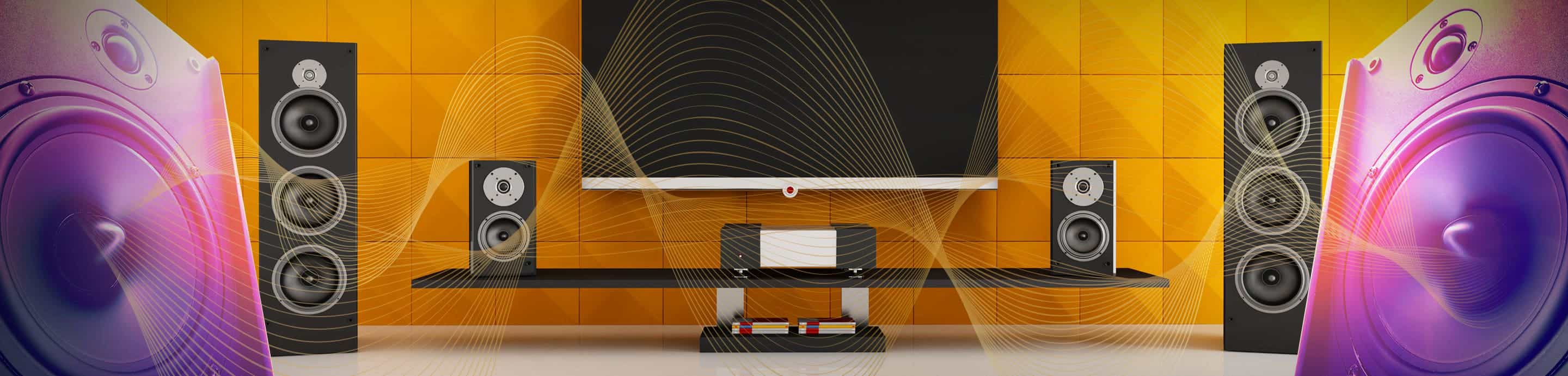I just set up my new projector and screen which is a 100''. I tested it out with a blu ray player just to see what it would look like. The actual movie fits the screen but my problem is there is extra light showing at the top and bottom and a little extra light showing on the sides also. Any suggestions for this issue?
Thanks
Thanks