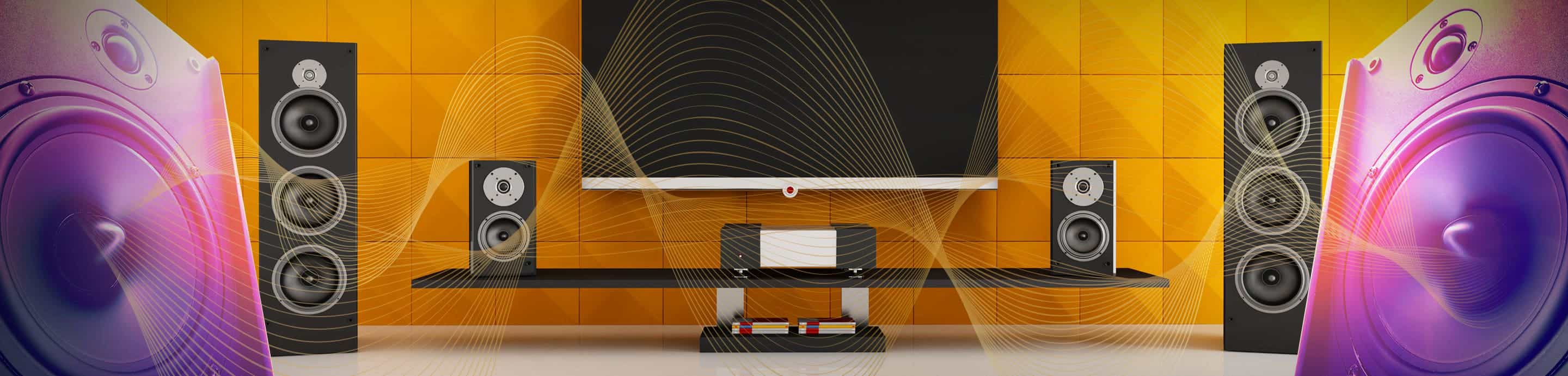Hi,
I have a analog old Radio Shack SPL meter that has started acting weird.
The needle gets stuck at +3db as soon as connect the spl to the soundcard,even without 9V baterry, just the meter ON.
The needle moves and acts properly if I don't connect it to the soundcard.
All these happened after I switched the line-in to mic-in in soundcard settings (to increase my low input levels). I have a Xonar DX soundacard which has the mic-in and line-in output shared.
Any suggestion will be greatly appreciated.
Thank you,
crom
I have a analog old Radio Shack SPL meter that has started acting weird.
The needle gets stuck at +3db as soon as connect the spl to the soundcard,even without 9V baterry, just the meter ON.
The needle moves and acts properly if I don't connect it to the soundcard.
All these happened after I switched the line-in to mic-in in soundcard settings (to increase my low input levels). I have a Xonar DX soundacard which has the mic-in and line-in output shared.
Any suggestion will be greatly appreciated.
Thank you,
crom