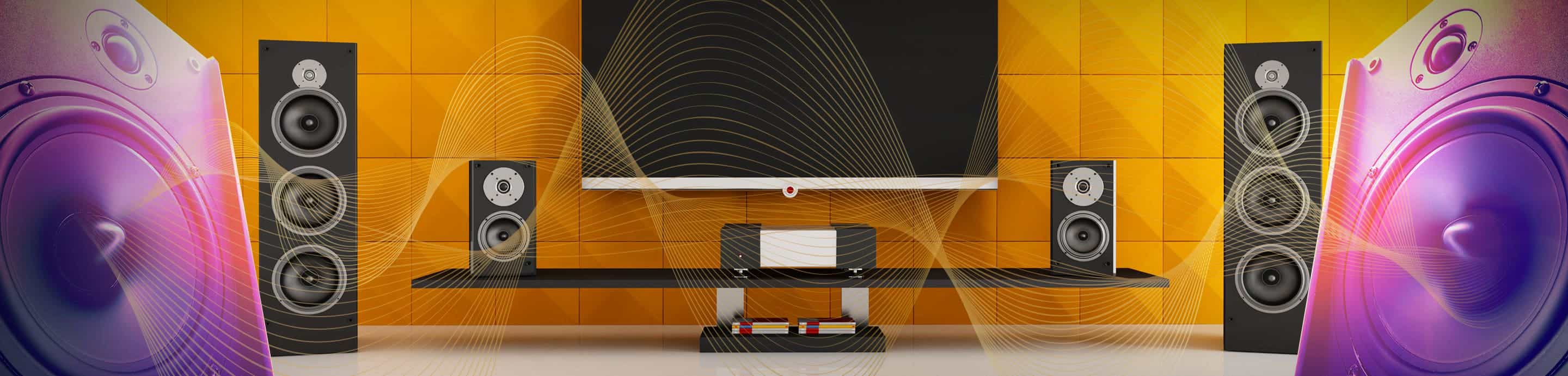It seems the most popular motion of my mouse is to go into preferences, select record channel 2 instead of 1, then go to measure and measure the next channel. Then return to preferences, select the other channel. This goes on and on, back and forth throughout the complex measurement of a surround system.
Why not put a duplicate of the record input selector from preferences into the measure window so it would be all inclusive and quicker to manipulate?
Why not put a duplicate of the record input selector from preferences into the measure window so it would be all inclusive and quicker to manipulate?